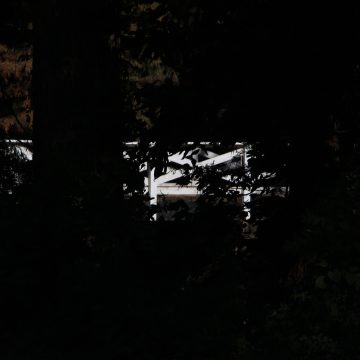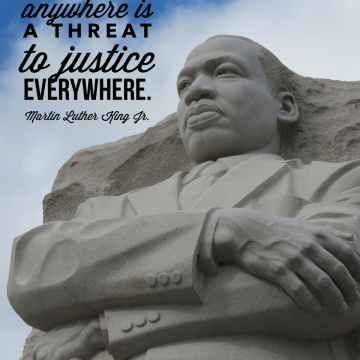As I mentioned earlier, I bought my action camera (ie the Faux Pro as I call it), specifically with a snorkeling trip in mind. Reality is I bought it sort of last minute — just a couple of days before we left for the trip.
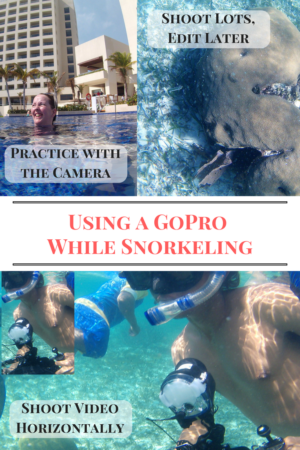 I didn’t know what I was doing at all so I decided I had to plan out getting to know the camera a bit and think about its use. And while I have some great video of the snorkeling trip to show for thinking through some of it in advance, I also know the next trip will be better because I’ve learned from some mistakes.
I didn’t know what I was doing at all so I decided I had to plan out getting to know the camera a bit and think about its use. And while I have some great video of the snorkeling trip to show for thinking through some of it in advance, I also know the next trip will be better because I’ve learned from some mistakes.
Before the Snorkeling Trip
Have you ever been somewhere and someone is trying to figure out a new camera? They ask various people around them if they know how to do this or that? Well, I don’t like risking things on who may be along and who may know what to do. And I really wanted to be able to focus on and enjoy snorkeling rather than have my mind totally preoccupied by a camera! So that means the pre-snorkeling time was put to some use. Here are some of the things I did:
- Get the camera out of the packaging ASAP. Sure, we can’t necessarily do a full shoot the minute we get the camera. For me, it was delivered to work since I ordered mine from Amazon. I opened it that day though and later that night as I was reading information (yes, I really recommend you look at the pamphlet that comes with it). I got the battery charging and decided I wanted to get a second battery knowing the snorkeling trip was an all-day event. That was a great move cause my excitement on the early end of the day was high but the best coral, etc was later in the day’s swim.
- Check out any of the accessories. The camera came clipped into the packaging and I actually needed a screwdriver to get it lose from that clip! Buy a floater attachment for sure! You will appreciate the fact that the camera won’t be lost if you happen to let go of it. Figuring out how the camera connects to the floater and other items was nice to know. I also was able to decide what I’d definitely need and what I may want handy.
 Take some photos and video. I took a few photos each time I read through the materials… it helped me understand and internalize what button you push versus hold down, how to change from photo to video, etc. You also will get a feel for just how wide angle the lens is! It is definitely different from camera phones and most standard camera lenses. This helped me understand I would want to get the camera really close to coral and fish.
Take some photos and video. I took a few photos each time I read through the materials… it helped me understand and internalize what button you push versus hold down, how to change from photo to video, etc. You also will get a feel for just how wide angle the lens is! It is definitely different from camera phones and most standard camera lenses. This helped me understand I would want to get the camera really close to coral and fish.- Re-read the materials during your travel time.
- Test the camera in the pool or something. My sister and I were enjoying some pool and beach time anyway so it was the perfect way to do it. This way I was able to share some of the things I had already figured out as well as get her on-board. And I will tell you, it is different when you are treading water or swimming than when you are sitting on the sofa!
Tips for You While Snorkeling
This is an area I could have used a bit more thought ahead on! So I’m going to share some of my success points as well as some of the things I want to remember to change for next time.
- Realize how much arm movement you are doing — With the flippers, it is easy to let your kicks do most of the work, if you are using the camera handheld, you will want to keep that one arm fairly steady. That also meant it made sense to share camera time with a fellow snorkeler.
 Think about the mix of video and photos you want — Some people only really use photos, others are video people and some like me really enjoy both. I hadn’t really given any thought to the kinds of photos or video I wanted. I wish I had gotten the camera all set and handed it to someone else to take several of me and my sis. Luckily the dive team took that photo I love. In retrospect shooting lots of video was a good choice since software lets me pull stills.
Think about the mix of video and photos you want — Some people only really use photos, others are video people and some like me really enjoy both. I hadn’t really given any thought to the kinds of photos or video I wanted. I wish I had gotten the camera all set and handed it to someone else to take several of me and my sis. Luckily the dive team took that photo I love. In retrospect shooting lots of video was a good choice since software lets me pull stills.- Shoot more video than you think you need — If you are going to share a short video when you get home, shoot more video than you want to share. You will find the lighting changes, sometimes you are further away than you realize, etc and it is hard to watch the camera while swimming.
- Decide how you want the camera oriented — If you are doing video and want to share it on YouTube, etc…. shoot it horizontally, the way TVs and computer screens are most of the time. That way when you edit video, it will be able to fill the screen. We shot different ways which made pulling it together really tough!
How else should I use my FauxPro?