 While scanning through tweets, I saw a tweet from Chris Brogan saying there was a good starter guide to using an iPad (assuming lots of folks got one for Christmas like Debbie Lyons-Blythe did). I looked through it and agree. Its the kind of step-by-step that helps you get a handle on it if you haven’t had similar technology. Here’s the start of the post and the link.
While scanning through tweets, I saw a tweet from Chris Brogan saying there was a good starter guide to using an iPad (assuming lots of folks got one for Christmas like Debbie Lyons-Blythe did). I looked through it and agree. Its the kind of step-by-step that helps you get a handle on it if you haven’t had similar technology. Here’s the start of the post and the link.
Okay. You received an iPad this morning. Now what? #
Unlike when my 20 and 23 year olds were younger, I’m now the one in the family who wakes up way too early on Christmas morning. As I’m sure there are lots of people opening up a box with a new iPad this morning, I thought I’d take some time while waiting for the rest of the family to rouse to share user-to-new-user advice on using a new iPad.
As you’re likely reading this post on a computer, I’m assuming you have a Mac or PC computer that you can connect your iPad to. After you set up an iPad, you can go a long time without ever hooking your iPad to your computer. But you have to connect it to a computer to get started downloading apps — and that’s the fun part.
via Christmas morning (or any first-day) help for the new iPad owner | Rex Hammock’s RexBlog.com.
I think Rex Hammock gives some great tips. And knowing friends who are in the iPad market (or who want to be), I thought I’d add a few of my blog posts that show a bit on how I use mine.
- My initial thoughts on the iPad and the netbook — Having been a major user of my netbook for personal things while traveling or at the house, I wasn’t sure how the two would be used. I found a few programs on the beginning and started going.
- Using the iPad to deal with bad weather — Since I bought it in spring, the time of our most severe weather in the Mid-South. The 3G and Weather Channel’s radar was a major boost.
- Two Months of iPad and I’m Addicted! — Didn’t take long to make it official… addiction was quick. And I found a number of other applications that were must-haves! (video included)
- What pitch time looks like with the iPad — With the amount of travel I do, I frequently have time sitting in the gates or on the plane. Its amazing how the iPad has helped me tell agriculture’s story.
- The best app I’ve found for Twitter – I tweet a lot and that means trying a few applications for Twitter on the iPad. My favorite is the one Twitter it self offers. (video included)
- The Smackdown is complete — This week I purged files from the netbook as it found a new home.
One thing I don’t think I’ve blogged about is the bluetooth keyboard I got a few months ago. It’s incredibly lightweight and really helps me keep up with notes during all-day meetings or in a series rapid fire tweets during a conference. I don’t use it all the time but when I do, it’s awesome. And it’s small enough that it and the iPod still fit easily in my purse!
I hope that helps anyone who may have gotten an iPad for Christmas (or who will be picking one up because Santa forgot!) If you have any questions, please ask. I have been using mine for months and would be glad to help!
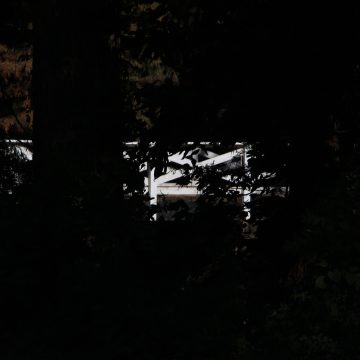

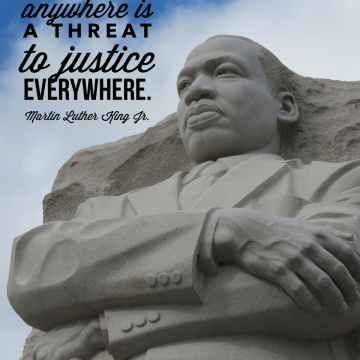
Santa forgot my iPad! LOL I think I need to be better next year (or tell my husband to step up his game!)