So I got the iPad what seems like forever ago & I have blogged about it a lot (you can see the list of posts here). Since I was already a Twitter addict, I counted on applications to be there. I immediately looked through the applications that worked with Twitter and downloaded Twitterrific. I appreciated that I could use it for a couple of accounts but found some real limitations (some of which are on this blog).
To follow what was happening, FlipBoard came along and really made it fun to see what is happening on Twitter. I love it. Have several channels for travel, photograph and Paste Magazine (which I’ve loved for years & supported with subscription). It’s an application I’m keeping for sure. But as far as twitter, the interactions weren’t smooth. (Here’s a blog that includes the video about Flipboard.) 
Now I think I’ve got it all in one place! Twitter for iPad came out this week and this is simply the best Twitter interface for iPad. It takes the best of the application and the best of the hardware and brings them together! After a few days of playing with it, I did a quick video look.
There are a few features integrated into this you don’t currently get on the twitter.com website. One feature I failed to get on the video that I really like is a read later option! LOVE THAT! So often I lose track of something. And I’m sure I’ll find more but already this has the others beat handsdown for Twitter.
What mobile apps do you use?
[youtube=https://www.youtube.com/watch?v=E1axGkBsMP0]
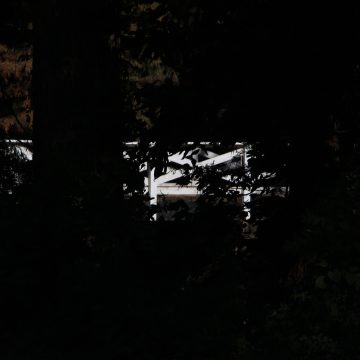

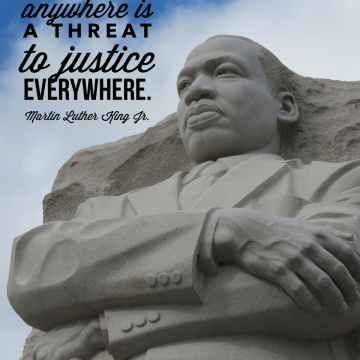
Janice…been using Twitter on the iPad as well. Agree that it is quite the little app.
Great post , keep posting i will bookmark now !
Thanks!
I have been using both Twitteriffic and Twitter foir Ipad all week and I have to agree that Twitter for Ipad is superior. I love when you open a tweet with a link that the link opens up below the tweet. Love it.
I think they really did it for those of us who are mosaic thinkers! Seems so well done!