For the last several weeks, I have been doing small things to tweak my blog. I doubt anyone even noticed it, but it took quite a few hours. My efforts were coordinated with a very small group of farm bloggers put together by Judi Graff aka the FARMnWIFE. At first I thought I could let the time and effort speak for itself, and then I decided I need to write a post to help readers who don’t blog “get it.”
The Whys of A Blog Overhaul
 There are a couple of big questions that seem to capture what I am writing about:
There are a couple of big questions that seem to capture what I am writing about:
- Why would I spend hours each week doing things to the blog that readers wouldn’t notice?
- And why would Judi spend many more hours leading such an effort and walking through the how tos with others, coaching people through the potholes they encounter?
Blogging is more than putting words and pictures on the page/screen. There are a lot of things you have to make choices about and each choice tends to be made based on where you are and what you are doing or trying to do with your blog. The choices I made two years ago are sometimes vastly different when I consider the same topic today.
And although bloggers should be going through periodically and making tweaks, those things tend to only happen when you have a specific driver. I mean you know weekly you need content going up, who is going to notice if you change a widget or two?
That’s why having an annual prompter to do some of these things is so awesome and why I need to say again how much Judi rocks. (Yes Judi Graff remains a social media social hero.) Last year she assembled a small group of volunteers to work through 31 Days to Build a Better Blog by ProBlogger Darren Rowse. This year she pulled together a number of different challenges for each of us to take on.
Every day or two, Judi would give us a topic to focus on, something that can help improve how people see the blog, access information, search engines review or something else. The primary areas we worked on were:
About Page
Most blogs and websites come with an “about page” already started. Getting it customized so it contains the right information though takes thought and maybe time. You have a short space to help guests know who you are and what sort of information the blog provides. Judi wrote a post on the topic and I’m sure it would help you write an about page.
As we went through this, it was interesting how many of us realized we hadn’t updated them in far too long!
I wanted to be sure it was clear that my blog is a combination of topics I am passionate about and that I have some information available. I updated it to include my 365 project It is probably too long and I have been thinking about making a video of some of it using footage from various trips to farms and foreign countries, so it may get a facelift again.
- Jenny Dewey is in the same camp wondering still if hers is too long but like me, she’s a talker! https://jldphotographblog.com/about/
- Eric Denizen realized his had gotten really dated and so he made several changes https://funwithbulls.com/about/
- Emily Zweber decided the farm’s page needed to break things into a homepage and an about page https://zweberfarms.com/
- Jennifer Campbell found her blog never had an about page so she got one together https://www.jentsfrontporch.com/p/about-me.html
- Larry Oberlding said his was way out of date! He has some great family photos on his about me page now. https://thedailycowman.blogspot.com/p/about.html
- Barbara Womack would admit to hitting a bump or two along the way but she got https://homesteadhillfarm.blogspot.com/p/about-us.html
- Brandon Hunnicutt decided to move his blog to WordPress https://viewfromthecab.wordpress.com/about/
- Katie Pratt has some great photos of her family on their farm too! https://illinoisfarmgirl.wordpress.com/about/
Contact Page
There are some folks who want to get in touch with a blogger but it may not be in response to a specific post. Having a contact page on your blog lets you put an easy way for them get in touch. It is also helpful since you can put a form in that helps them understand what info you may find useful.
- Carol Burton Greet cranked this one out quickly https://reddirtinmysoul.com/contact-me/
- Marie Bowers used it to let readers know she’d be glad to hear questions https://oregongreen.wordpress.com/contact/
- Judi was going through the process as she helped the rest of us along. Here’s the contact page for Graff Land and Livestock https://www.grafflandandlivestock.com/contact/
- Val Wagner went a bit more toward pulling ideas out of folks to get in touch with her on https://wagfarms.com/contact-val/
- Nicole Small got her contact page up quickly https://talesofakansasfarmmom.blogspot.com/p/blog-page.html
- Katie PRatt had challenges getting her contact page to work right but she got there with persistence! https://www.illinoisfarmgirl.wordpress.com/contact-me-2
- Erica Beck got hers up too https://www.pnwrancher.com/contact/
- Brian Scott didn’t have a contact page before and within 24 hours had someone asking questions about cover crops https://thefarmerslife.com/contact-me/
- Janice Wolfinger was glad to get the ball rolling too https://fortheloveofbeef.blogspot.com/p/contact.html
Sidebars/Widgets
One of the things bloggers tend to overdo is widgets and all in the sidebars. More isn’t always better but wow do we bloggers love to put all sorts of things in our sidebars! Focusing what we put there also tends to help readers find what’s important.
For me, I want you to be able to find content you may have seen before so the search is up high. Knowing not everyone wants to have to come to the blog to see if I have posted, I figure subscribing by email is also high on the list. I put a lot of time into other social media channels too so the links are there as is my link for the Cotton 101 series. And a lot of people like to see what is getting read and where to connect for other posts as well.
- Ryan Goodman says his “about me” widget is among the most visited widgets & it gets his photo up there quickly https://AgricultureProud.com
- Brian Scott wasn’t sure on using badges (what he prefers) or the like box for Facebook (which he thinks others prefer) https://thefarmerslife.com/
- Jenny Dewey was trying to figure out how many people use the blog roll on her site https://jldphotographblog.com
- Marie Bowers confessed to an addiction to things in her sidebars https://oregongreen.wordpress.com (I think she cried a little over having to rethink them LOL)
Categories
Categories are to be a few primary areas you are writing about and then tags help better identify the content. Judi said 8-10 categories is the way to go. Wow was I over limit SIGNIFICANTLY. As soon as the assignment was up, Brian Scott and I admitted we had a lot of work to do here. I had two blogs at one time and when I merged them I didn’t redo categories. Well, that meant I had double the work to do now! I had been putting it off for a long time but this was the nudge I needed to really think through the content I have and what I am creating. It took a long time to get it done, but the archives here are way more organized now due to the effort!
- Brian Scott realized that updating some of these things meant auto posts to Twitter so he warned us not to do it too. He had different categories for each year’s harvest, now it is just harvest, cool huh?
- Emily Zweber pointed out how she uses sub-categories for things in cooking to talk about various types of recipes, etc.
- Carol Burton Greet found this a helpful exercise too and was happy with the outcome & her new categories.
Pages
Working on pages that really are tailored to your site, content and objectives was news to a lot of people. Judi provided some ideas for us too – a frequently asked questions page, a page devoted to each of your major areas of content, a photo gallery or resources.
For me, the question was more getting rid of some and deciding what I wanted to appear. With this in mind, I got busy on pages and reworking my Navigation bars at the same time. I am always surprised how well sharing a page can work. My Cotton 101 page has been shared frequently as people see it provides the ability to browse content about growing cotton. The Flat Stanley page of my blog gets great traffic as lots of people are interested in the types of adventure he can get into.
I’m not sure whether folks were too busy shoveling snow to do the updates on their site and share it with us, but we started running out of gas.
- Brian Scott set up a frequently asked questions page for The Farmer’s Life.
- Carol Burton Greet set up pages for the categories she uses most.
Navigation Bar(s)
The bars, tabs, etc at the top of a blog are generally referred to as navigation bars. One of the first tips Judi had was to keep it to one line. Of course I had two. I ended up using a new theme recently and it provided me a chance to have a primary bar where I could have home, about, contact as well as my favorite pages mentioned above. Then I put some of the lesser used ones in a secondary bar way at the top of the screen that includes the different categories I write most about :). See how it ties together?
Not sure if others found this as useful as I did but it was awesome for me — I hope you check it out too!
Stats/Analytics
Judi introduced the work on analytics saying:
Website stats/analytics is the next assignment. A. add analytics if you haven’t already. B. Those with analytics check stats for the following
The info on visitors that you need is. 1. where they came from 2. search terms they used 3. total visitors/unique visitors 4. Page views 5. bounce rate (some don’t think this is important;but I do)
This is one area I have been mining for a long time. I look at my stats to see what readers are interested in reading most, what websites are sending people my way, what information people think is interesting enough to get them to click an link and more.
Photo Tagging
If you are reading my blog, you probably know I am a bit of a photo hog! I love sharing them, but Judi is right, sharing them on the blog can be done in ways that are smarter. Using file names and alt text that describe the content is really helpful in telling search engines where to look for information.
Link Smartly
This is one that was clearly illustrated in this post. Putting good links to work for your readers and your blog is smart for reading and for search engines! This helps people and computers find related information. Of course as the group lost its steam in posting how their blog overhaul was going, so did my ability to fully link here. LOL! However, some of us got ourselves together and wrote posts of gratitude to Judi.
THANK YOU JUDI!
Judi has a lot going on and the fact that she takes time to help us all help ourselves be better bloggers is a big commitment of time that could be spent working cows, writing blog posts, spending time with the family, etc. Several of the group wanted to say thank you for that. So here are some posts you may want to read:
- Judi Graff AKA FARMnWIFE Makes me a Better Blogger by Brian Scott
- Back to Blogging by Katie Pratt
- Thank you Judi Graff by Nicole Small
- Blog Overhaul in Progress by Marie Bowers
- New Journeys by Carol Burton Greet
- Silo Skies Thanks Judi! by Ryan Bright
- Lessons Learned from A Blog Overhaul with FARMnWIFE by Jenny Dewey
- From One Farm Wife to Another by Val Wagner
- A Helping Hand by Brandon Hunnicutt
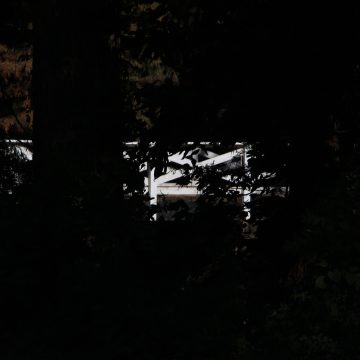

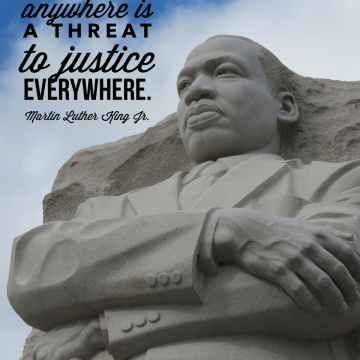
Thank you, Janice. I think making it a short term group was a good idea. We accomplished a bunch in a short amount of time.
Thank you, Judi. I’d have let a bunch of these improvements sit on the shelf if you hadn’t put a little pressure on!
You are welcome, Brian. It’s exciting to hear the new connections you are making.
Agreed! I think the intensity was good and any longer we would have really dropped people.
Did you do redirects when you eliminated categories? Google bots will be looking for them, so you can’t just delete.
Uh oh. I think there is a large percentage of my site that was mapped through Google based on the date architecture for the URLs so maybe that will ease it. I submitted a new site map once the work was done but I’m not sure that will cover it. Will check into it some more.
You and Judi both are amazing and I truly appreciated all the expertise as I am def. an amateur and so very lucky to have found all of you out there in the blogosphere!
Thanks Jent. It was my pleasure to offer up some thoughts along the way. I’ve benefited from so many bloggers who would lend me a hand and an ear I feel like I need to pay it forward.
I did cry over the loss of my sidebars…but I guess the content of my posts is more important…*sigh*
LOL!
Love this post! I don’t typically like plugging my blog, but this is exactly what my blog is about, helping social media agvocates become better at social media. It is for beginners and might have some content for pros like yourself as well. It is jordansimonson.wordpress.com. Again I loved the post…great info!
No worries! Plugging your blog when it is on topic is a great way to go. Will check your blog out too!